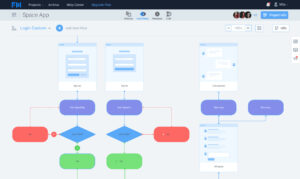Many different UI and UX design tools are available on the market today. Choosing the right tool for your project can be a daunting task. To help you make the best decision for your project, we have compiled a list of the best UI and UX design tools available.
Included in our list are tools for both beginner and experienced designers. We have also included a variety of price points to suit any budget. Whether you are looking for a simple tool to get started with or a comprehensive suite of tools for your next big many different UI and UX design tools are project, we have you covered.
So, without further ado, here are the best UI and UX design tools of 2023:
1. Figma
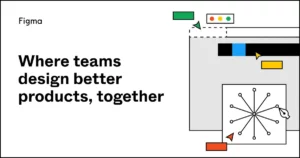
Figma is a vector graphics editor and prototyping tool. It’s web-based, meaning it can be used on any operating system and has an intuitive interface that makes it easy to get started with. Figma also has some powerful features for those who want to get more out of their design workflows, such as the ability to create reusable components and collaborate with others in real-time.
2. FlowMapp
is an online tool that allows you to create, collaborate on, and share user flow diagrams. With FlowMapp, you can create diagrams that depict the steps a user takes to complete a task on your website or app. You can also use FlowMapp to create wireframes and sitemaps.
3. Miro

Miro is a visual collaboration tool that helps distributed teams work better together. It’s an online whiteboard platform with a design-centric focus that makes it easy to brainstorm, collaborate on projects, and more.
With Miro, you can:
-Create an online workspace for your team
-Brainstorm ideas and capture feedback visually
-Design user flows and wireframes
-Prototype interactions quickly and easily
-Review and give feedback on designs in real-time
Miro is the perfect tool for distributed teams who want to work better together. It’s easy to use and helps you stay focused on the task at hand.
4. Balsamiq
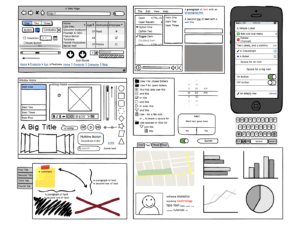
Balsamiq is a company that makes software for designers. Their flagship product is Balsamiq Mockups, a tool for creating wireframes of websites and applications.
Balsamiq Mockups is a quick and easy way to prototype your ideas. It has a simple interface that allows you to drag and drop elements onto your canvas. You can then edit the properties of each element to change its appearance or behavior.
Balsamiq also offers a plugin for Microsoft PowerPoint, which allows you to create mockups directly in PowerPoint. This can be handy if you’re already using PowerPoint for your presentations.
In addition to Balsamiq Mockups, the company also offers several other products, including
- Balsamiq Wireframes: A tool for creating high-fidelity wireframes of websites and applications.
- Balsamiq Studio: A cloud-based service that allows you to collaborate on mockups with team members in real-time.
- Balsamiq Cloud: A hosted version of Balsamiq Mockups that includes additional features such as version control and the ability to share mockups with others.
5. Adobe XD
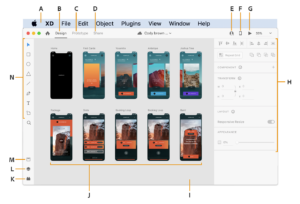
Adobe XD is a powerful, yet easy-to-use, cross-platform tool for designing and prototyping user interfaces and user experiences. With its intuitive design surface and robust set of features, Adobe XD makes it easy to create beautiful, interactive designs for Web, mobile, and desktop applications.
6. Sketch
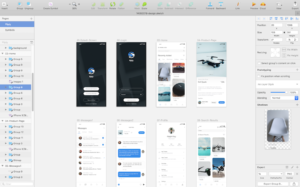
There are many different tools that UI and UX designers can use to create amazing designs. However, not all of these tools are created equal. In this article, we will take a look at the best UI and UX design tools that are currently available.
Sketch is a vector drawing and animation software that was created specifically for designers. Thousands of designers use it all over the world to create stunning designs. Sketch has a wide range of features that make it the perfect tool for UI and UX designers.
Some of the features that make Sketch so great for designing user interfaces and user experiences include its vector drawing capabilities, its ease of use, its wide range of plugins and integrations, and its ability to export designs in multiple formats.
7. Proto.io
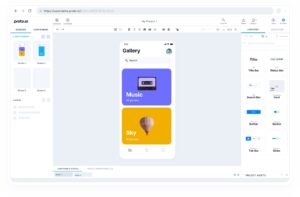
Proto.io is a powerful and easy-to-use prototyping tool that allows you to create interactive mockups and prototypes for mobile and web applications. With Proto.io, you can quickly design and test user flows, interactions, and animations without writing any code.
Proto.io is an ideal tool for anyone who wants to create high-quality prototypes without having to learn how to code. With its drag-and-drop interface, Proto.io makes it easy to add interactions and animations to your prototypes. You can also use Proto.io to test user flows and gather feedback from users early in the design process.
8. Marvel

When it comes to UI and UX design, there are a lot of different tools out there that can help you get the job done. But which ones are the best?
Well, that’s a tough question to answer. It really depends on your specific needs and preferences. However, we can narrow it down to a few top contenders.
Marvel is a tool that always seems to be at the top of the list. It’s an all-in-one platform that lets you design, prototype and test your ideas all in one place.
Plus, it’s super easy to use and has a ton of features that make it ideal for UI and UX designers. For example, you can create clickable prototypes so you can test out your designs before you start coding them. Trust us, this will save you a lot of time and headaches in the long run!
If you’re looking for a comprehensive tool that will cover all your bases, Marvel is definitely worth checking out.
conclusion
There are many great UI and UX design tools available today. However, the best tool for the job depends on the specific project requirements. In conclusion, we believe that the following tools are the best of the bunch:
-InVision Studio: A great all-around tool for prototyping and designing user interfaces.
-Sketch: A vector drawing and animation software that’s perfect for designing high-quality interface designs.
-Adobe XD: A comprehensive tool for designing and prototyping user experiences.
-Framer X: A powerful toolkit for creating interactive interface designs.