To find the right software for your needs, get hands-on with it and try the free trial. As you’re trying different tools, ask yourself what features you need in a program and how much you are willing to spend.
We have put together a list of the best graphic design software. These tools are tried and tested by the world’s best graphic design software maker companies and can help you create spectacular custom designs that will leave your clients spellbound.
It’s easier than ever to create digital artwork with a simple drawing technique thanks to Photoshop tools and algorithms.
These are the top graphic design software that you might want to use for your work.
Adobe Photoshop
Figma (For UI Design and UX Design)
Adobe XD (For UI Design Create and UX Designing)
Sketch (For UI Designer and UX Designer)
Canva
Adobe Illustrator
Lunacy
Mega Creator
Affinity Designer
Adobe InDesign
CorelDRAW Graphics Designer
Gravit Designer and more
Graphics and UI Design Tools:
Adobe Photoshop (Graphics Design, 3d Design, Brochure, Flyers, Poster and Many more things)
Adobe Photoshop is arguably the most popular graphic design software. It can be used for a wide range of purposes, from banners to logos. This best graphic design software can do it all for you because it has the tools for every level and if you work with illustrative designs, this program even lets you draw or paint anything you want.
You can create a naturalistic artwork with the software, editing it even in the design process by using the tools available. You can also create and compress backgrounds, work in 3D space and more.
Platform: Windows and Mac
Figma (For UI Design and UX Design)
Figma has streamlined the design process for teams and is much more effective than Sketch. Figma is a cloud-based, online design tool with a feature set similar to that of Sketch. The differentiator though, is that Figma simplifies the design process and lets designers and teams work together on the same project from anywhere around the world.
Let’s take a closer look at ‘success.’

How Figma works on any device
Figma is the only design tool that can be used across different operating systems and with different device hardware. It can work on any machine that has a web browser, including Macs, Windows PCs, Linux machines, and even Chromebooks.
Figma is a browser-based software that allows designers to create UI mockups collaboratively, with updates and edits visible in the design. It has a universal nature, which helps prevent PNG-Pong as well.
Imagine the Benefits of Figma Piecemeal Development for Your Organization
Teams can collaborate in Figma as they would with Google Docs. The top of the app displays the individual avatars of collaborators, which also have their corresponding cursors displayed. There is a total of one click to zoom into someone else’s view.
Here you can find and download Figma Free Web UI Kit, Dashboard Design UI Kit, Web Template Design, Mobile App UI, Freebie Icons and more.
Adobe XD (For UI Design Create and UX Designing)
Adobe XD is a vector-based UI and UX design tool that can create anything from smartwatch apps to fully-fledged websites. With the latest features, designers can build prototypes that come with smooth animations which make the prototype look more realistic.
Adobe XD is a cross-platform app that allows designers to edit their designs without interruption.
As its optical capabilities matched the demands of web design and introduced a more streamlined UI.
I myself have struggled to design responsive and fluid interfaces. But XD is a different interface, developed with UI and UX design in mind, so it has many features that never existed before.

Learn what are the many uses of Adobe XD
The main difference is that you can use XD to create designs without having any specialized graphic design skills
Interaction design is fluid and dynamic, so a designer can’t communicate this quality with static design. A modern design process includes wireframing, iteration, and design. Collaboratively, you can make decisions about UI and UX design.
Adobe XD is a platform designed for UI design, wireframing, interactive design, and hi-fidelity web app and app design. These features make it ideal for designers and teams.
Sketch
The sketch is a Mac-only graphic design software that focuses on digital design. Unlike Photoshop, it isn’t built for photo editing or print work. Sketch includes a smart layout feature which automatically adjusts the size of the component to match content. The program has over 200 plugins, which do vector editing and other types of design work in high precision down to the pixel.

Here are some free source designs where you can download and strat your design project
Platform: Mac
Adobe Illustrator
Adobe Illustrator is editing software that deals mainly with vector graphics. It can be accessed as part of the Adobe Creative Cloud, and it offers a subscription to its services. This Adobe program can create any number of designs including artworks, icons, posters, etc., which are then used in business cards or billboards and on smartphones to 8k screens. With this multimedia designer, it is possible to edit and refine drawings until they reach the design you want them to be. There is also a version of this available via Adobe Illustrator Draw, which many people consider to be one of the best graphic design apps on the market.

You can easily draw your own vector shapes, and move, reshape and scale them with Adobe Illustrator. There is a steep learning curve, but it’s easy to use and there are professionally designed templates for beginners to speed up the process.
Platform: Mac and Windows
Affinity Designer
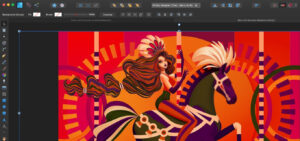
The Affinity designer was created as an alternative to Adobe Illustrator, with a smooth user interface to help produce a creative design. Affinity Designer is known to be a competent and affordable software that can match the quality of an illustrator, and is suitable for beginners or those who are looking for more affordable software. Free updates are released frequently that allow you easy installation.
Affinity Designer has a consistent interface between the iPad and the desktop versions. The program includes 32-bit colour, making it possible to achieve accuracy and high productivity on any device.
Platform: Windows, iPad, and Mac
Adobe Indesign
Introducing Adobe InDesign Creative Cloud, the new app that changes everything.

With Adobe InDesign, you can design a variety of media pertaining to publishing in the publishing industry. With InDesign’s ‘adjust layout’ tool, you can change the text to correspond with your graphic design.
Adobe InDesign’s updated design is more intuitive and easy to use, even for beginners. It features Sensei, which automatically arranges and resizes images. And with Adobe InCopy, you can collaborate on designing layouts with your colleagues. Creative Cloud Libraries also help you share text, colors and graphics with team members for a seamless workflow.
Platform: Windows and Mac
CorelDRAW Graphics Suite 2019

CorelDRAW, a powerful graphic design program, is now available in your preferred desktop operating system. As a designer, you can create vector illustrations using CorelDRAW’s powerful design tools. There are plenty of customization options for interfacing with the web or print projects. AI technology provides you with LiveSketch, which converts sketching into precise vector curves for use in graphics, photo editing or font management.
Platform: Windows and Mac
Canva
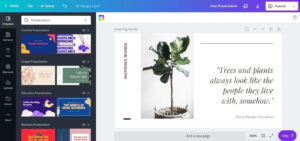
Canva is a graphic tool for beginners and Advanced designers. It offers easy-to-use templates, fonts and images that are free to use when you need to create a design quickly, just by dragging and dropping them into your canvas. To access advanced features, it will cost you money. Canva is available on both Apple and Android devices.
Platform: Web Browser, Android, iOS
Lunacy

Lunacy is a fast, free graphic design software for UI and UX for the web. It has tools that are just like all of the others out there but it also has AI-powered tools to help with other things. Such as background remover, image upscaling, and avatar and text generators.
Lunacy is design software. Lunacy doesn’t rely on the internet, can be used offline, and has distinct features to help collaborate with other designers. Unlike Sketch which only works on Mac computers, Lunacy handles .sketch files on all of the basic platforms. One of the benefits of Lunacy is its interface in 21 languages.
Platform: Mac, Windows, and Linux
Mega Creator
Learn more about mega creator graphic design
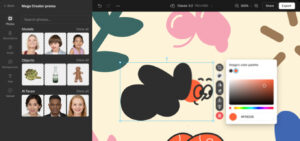
Mega Creator tells users how to create a graphic by using pre-made images and adding their own images. It is an excellent tool for people who need pro-looking pictures in a short time.
You can get creative by mixing graphics and pictures to create a beautiful collage. Use basic templates and edit them beyond recognition. And you can upload your graphics and mix them with the elements from the Mega Creator’s gallery. No special skills are required.
Platform: Web Browser
Xara Designer Pro X

Xara Designer is a graphics design software that can do desktop publishing, graphic design, photo editing, and illustration. The software provides hundreds of templates, elements, and one million photos to designers who are looking for ideas. Vectors can be used to create objects with high quality when they are scaled up. Gradients, outlines, and transparency in the software can enhance the artwork.
Platform: Windows
GIMP

GIMP is a free and open-source type of software that can be used in a number of ways like designing graphics programs and improving your productivity by customizing it.
Platform: Windows, Linux, Mac
Gravit
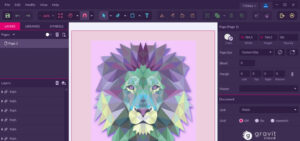
Gravit is a free vector design software that you can use to make logos and edit photos. This program does not offer an offline version to professionals, but the pro version has more advanced features like exporting and an offline option.
Platform: Windows, Mac, Linux, and Chrome OS.
Visme

Visme is an online design tool that goes above and beyond basic design capabilities, without requiring you to learn any complicated software. Whether you need a presentation, infographic, or social media image, there are plenty of unique templates to choose from with a free account. If you want access to the brand kit and other features like animation and interactivity, a paid account is needed. With Visme, you can create interactive content with custom fonts, icons, animations, hover effects and more.
Platform: Web Browser
Genial.ly

Use Genially to create and customize design projects. Users can choose from thousands of templates, select from other people’s designs, or start from scratch.
Genially offers an intuitive and user-friendly interface, which provides access to thousands of graphics. Graphics can include vector illustrations and photographs to more interactive features like maps and charts. There is a range of interactive elements that can be added to any design. You can also make microsites, product catalogues, or other interactive spaces by adding buttons within the work.
Platform: Windows and Mac
Vectr

Vectr is a free graphic design software where you can create any 2D graphics. It offers an easy to use the platform and helps you create high-quality graphics with efficiency.
Vectr guides give you detailed explanations about the program and suggest different ways to use it. You can experiment with the editorial, draft, or original mode to create new projects.
Platform: Windows, Web Browser, Linux, Mac, and Chrome OS
Colorcinch

A popular offline photo editor is Colorcinch. It’s as user-friendly and intuitive to use as an online interface can be, with an array of features that you won’t be able to find elsewhere. You can edit photos in a variety of ways, such as adjusting the exposure and contrast, or cropping and rotating them. But you don’t have to stick to basics, because Colorcinch also offers the ability to create all sorts of graphic design projects, from cartoons to serene watercolour scenes. Textures are just part of what this app for PC and Mac has to offer, as it has tons of filters, effects, overlays, masks and graphics for you to choose from.
Colorcinch has an advanced and polished interface. You can start by uploading an image from your computer and editing it, or selecting one from the site. Once you’re finished, you can export it as a JPG, PNG or whatever format works for your project.
Platform: Web Browser
VistaCreate
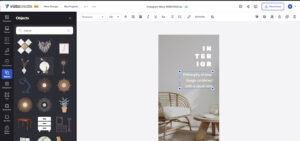
VistaCreate is a graphic design tool that can create high-quality graphic content for all of your needs. It offers free online templates and downloadable premade designs, with the ability to customization some projects from scratch.
Vista Create lets you design and customizes graphics for your blog without a background or other knowledge of graphic design. You can either choose from templates or create your own. There are also many tools to help you make aesthetically pleasing graphics, such as adding text or altering colors and fonts.
Platform: Web Browser
PixTeller: The Power of Visual Communication
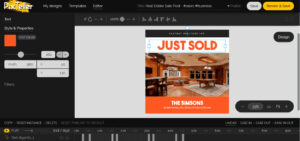
PixTeller is a tool that anyone can use to create designs for personal or business use. It requires no technical or design knowledge and can be used to make images, animations, and gifs with any template of your choice.
Platform: Web Browser
Design Wizard

Design Wizard is online design software that starts at free and increases with features. With Design Wizard, users have the chance to access a million curated images, 15000+ templates and integrations with Hubspot, Marketo and Buffer.
Platform: Web Browser
Inkscape
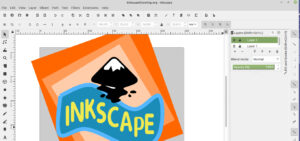
Inkscape, like many other platforms, is multi-purpose. It can be used by graphic designers, illustrators artists, or web and UI designers. Inkscape has flexible drawing tools for beginners to use and it comes with a powerful text tool for those who work in graphic design. Inkscape is open source and works on any platform. A designer may need some time to get a handle on the software before she can successfully use it—but it’s worth the effort because of all the filters and helpful community that come along with it!
Conclusion
The early days of graphic design software were difficult to use, but these technological times have changed. Now, the software is intuitive and helps users express their creativity more freely. The type of software you use would depend on your work and what you want to do with it.
As a graphic designer, it’s important to have an incredible website with your design portfolio because this is how you will be evaluated by new clients and potential employers. You need to present your work stunningly through the prisms of your design portfolio. However, if you are not unsuccessful in presenting these pieces, it can spell doom for both new opportunities as well as getting you just the type of work that you want.
Online design portfolios are becoming the standard form of displaying your artwork to the public. With this shift in knowledge, it’s important for designers to make sure they follow the dos and don’ts of a successful portfolio website. You can find some pro tips in our previous article about design portfolios.
Disclaimer: We just wanted to let you know that the images we used are only for illustration purposes and may not be an exact representation of what our final product will be like. All images are copyrighted by their respective owners.
Hot Topics
Graphic Designers Reveal What Software They Use
Adobe Photoshop is the most popular and versatile software used by designers and artists. It can be used on a variety of tasks including graphic design, digital art, photo editing etc. And for UI Design Figma is used by most UI Designer and UX Designer
The Best Free Software for Graphic Design Beginners
With Canva, you can easily and quickly make eye-catching graphics designs that are as good-looking as what experts have designed.
What’s the software for graphic design?
Graphic designers use both text and graphics, so the design software they use should be able to handle both. Popular tools include Photoshop, Illustrator, GIMP, CorelDraw and Canva.
How much does a graphic design software cost?
GIMP is a free and open-source graphic design software application. Other graphic design applications may mean that your designs can be expensive or inaccessible. As the most popular software on the market, Photoshop costs $20.99/month billed annually.






